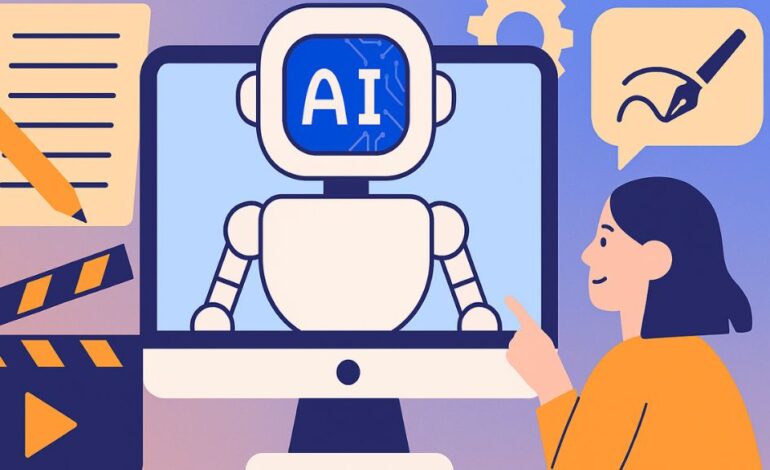Table of Contents
ToggleAI-powered Chrome extensions are revolutionizing the way we work, write, research, and collaborate—right inside our browsers. These lightweight, intelligent tools run seamlessly on Google Chrome, automating repetitive tasks and enhancing productivity across everything from email writing to meeting transcriptions.
Whether you’re a content creator, marketer, student, or business professional, these AI extensions will help you save time, think faster, and do more—without ever leaving your current tab.
What Are AI Chrome Extensions?
AI Chrome extensions are browser-based plugins that use machine learning and natural language processing to perform smart tasks—like content generation, transcription, proofreading, summarization, and predictive typing.
Unlike bulky apps, these extensions operate directly in Chrome, offering real-time assistance across Gmail, Docs, Notion, Zoom, WordPress, LinkedIn, and other platforms—perfect for multi-taskers and power users.
Top 15 AI Chrome Extensions You Should Try in 2025
Grammarly
Grammarly is a writing assistant that corrects grammar, spelling, punctuation, and clarity across your browser. It integrates with Gmail, Google Docs, LinkedIn, and more, offering real-time suggestions as you type. Beyond grammar, it analyzes tone and engagement to help you communicate better.
It’s especially useful for professionals, students, and content creators who want to produce clean, error-free text without switching to another app. The premium version unlocks advanced features like tone rewrites and style improvements, making it a complete editing tool.
ChatGPT for Chrome
ChatGPT for Chrome brings OpenAI’s conversational assistant directly into your browser. With this extension, you can write emails, summarize articles, generate ideas, and reply to messages—all without leaving the tab you’re working on.
It’s incredibly useful for multitaskers and researchers who want quick answers or creative help. Whether you’re drafting a response or brainstorming blog content, ChatGPT is right there to assist in real time.
Jasper AI
Jasper AI is built for marketers, copywriters, and content teams who want to scale their content creation process. Using prompts, Jasper generates long-form blog posts, product descriptions, email campaigns, and social media content—all optimized for conversion and SEO.
Its Chrome extension lets you write directly within CMS platforms, Gmail, or Google Docs, so you never have to break your workflow. If you’re running multiple campaigns or blogs, Jasper can save hours of time.
Otter.ai
Otter.ai is a real-time transcription tool that captures spoken conversations during meetings, lectures, and interviews. It identifies speakers, timestamps the transcript, and lets you search through conversations like a document.
For professionals who attend frequent Zoom or Google Meet calls, Otter ensures you never miss a detail. Its Chrome extension pairs well with calendars and auto-starts recordings during scheduled calls.
Loom
Loom lets you record your screen and voice simultaneously to create quick explainer videos, tutorials, and updates. It automatically generates transcripts and includes reaction features, making asynchronous communication feel more personal.
Instead of typing out long instructions or sending multiple screenshots, Loom allows you to show and tell in a matter of minutes—great for teams, educators, and customer support.
Notion AI
Notion AI lives inside your Notion workspace and can turn rough notes into organized, structured documents. It helps generate summaries, brainstorm ideas, convert notes into action items, and write meeting recaps.
For project managers and content teams, it eliminates the gap between brainstorming and execution. The Chrome extension enhances your existing Notion workflows without requiring external tools.
Wordtune
Wordtune helps rephrase your sentences to improve clarity, tone, and impact. Whether you’re aiming to sound more formal, casual, or persuasive, Wordtune suggests alternative ways to express the same idea more effectively.
It’s especially valuable for professionals and students who want to elevate their writing instantly. You can use it on websites, Google Docs, and even LinkedIn, making it a versatile writing companion.
Compose AI
Compose AI autocompletes emails and sentences as you type, learning your personal writing style to deliver smarter predictions. It cuts your typing time drastically, especially if you deal with lots of repetitive writing tasks.
Its Chrome extension works across Gmail, Slack, Docs, and more. If email burnout is real for you, Compose AI can help you write faster with less effort.
Merlin AI
Merlin AI summarizes long YouTube videos, articles, and web pages in just one click. It uses OpenAI’s GPT models to break down complex content into key takeaways.
Perfect for students, researchers, and professionals, Merlin eliminates the need to scan through massive content blocks, helping you get the insights you need in seconds.
Tactiq
Tactiq is a meeting assistant that captures real-time captions and transcripts during Google Meet and Zoom calls. It highlights key moments and integrates with Notion, Slack, or Google Docs for seamless documentation.
It’s particularly useful for teams that run multiple meetings daily. With Tactiq, you don’t need a dedicated note-taker—your Chrome extension handles it for you.
Copy.ai
Copy.ai specializes in marketing copy. It can generate product descriptions, social media captions, blog headlines, and even entire email sequences in seconds.
The Chrome extension brings these features to wherever you’re working—WordPress, Shopify, Google Docs—making it perfect for social media managers and online sellers.
Frase
Frase is an SEO-focused content research and writing assistant. It helps you write blog posts that rank better by analyzing competitors, generating outlines, and scoring your draft based on keyword usage.
Ideal for content strategists and blog writers, Frase helps you go from keyword to published article faster—and smarter. The extension provides fast insights as you write directly in your CMS or Docs.
Tome
Tome uses AI to turn raw ideas into visually compelling slide decks and reports. With intelligent layouts, image suggestions, and storytelling features, it simplifies the process of creating engaging presentations.
Whether you’re pitching to investors or updating a team, Tome’s Chrome tool speeds up content design so you can focus on the message, not the formatting.
ChatPDF
ChatPDF allows you to upload any PDF and chat with it like an AI assistant. Ask questions, summarize content, or get specific answers—without reading the whole document.
It’s perfect for students, researchers, and legal professionals dealing with large PDFs. The Chrome extension streamlines your reading time and improves comprehension.
Speechify Reader
Speechify converts any webpage or PDF into spoken audio using natural-sounding voices. It offers different reading speeds and voice accents for personalized listening.
Great for auditory learners, those with dyslexia, or busy professionals, Speechify helps you consume more content on the go—while walking, driving, or exercising.
Why These Extensions Are Game-Changers
These 15 extensions aren’t just cool—they’re essential for modern productivity. You can:
- Automate writing, summarizing, or note-taking
- Streamline remote collaboration and team feedback
- Research faster without opening 10 tabs
- Manage your day with less mental clutter
They work across popular platforms like Google Docs, Gmail, LinkedIn, Zoom, Notion, Slack, and more.
FAQs About AI Chrome Extensions
Are these AI extensions free to use?
Will these work on any website?
Most do. Extensions like Grammarly, Merlin, and ChatGPT integrate across email fields, Docs, WordPress, and more.
Are Chrome extensions safe?
Yes—when downloaded from the Chrome Web Store. Always check reviews and permissions.
Can I use more than one AI extension together?
Absolutely. Many users combine Grammarly + Jasper for content, or Otter + Tactiq for meetings.