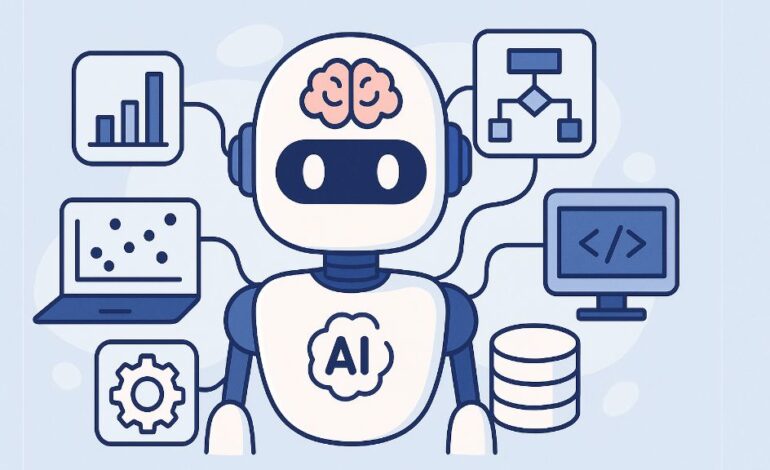Table of Contents
ToggleEfficient note-taking is a game-changer for both professionals and students, and AI-powered note-taking tools are leading this transformation. These apps use machine learning and natural language processing to summarize, organize, and help you recall your thoughts faster than ever before. Whether you’re capturing class notes, meeting minutes, or brainstorming creative ideas, there’s a solution for every scenario.
AI note-taking tools do more than just record your words—they analyze, categorize, and connect your ideas, ensuring nothing slips through the cracks. In this guide, discover the 20 best AI note taking tools of 2025. Each review covers why it stands out, its key benefits, and how it can upgrade your workflow.
Best AI Note Taking Tools
Notion AI
Best for: All-in-one workspace
Notion AI brings powerful content generation, smart summarization, and automatic action item creation directly to your workspace. It analyzes notes and highlights key tasks, keeping your workflow on track and organized. Notion’s flexibility makes it perfect for managing projects, to-dos, and long-term goals—all within a single platform.
Notion’s integrated ecosystem means your notes, tasks, databases, and wikis all live in one place. With AI, you save time searching for content and can even generate summaries or expand notes with a click. Its community-driven template gallery and cross-device sync make it a must-have for teams and individuals.
Mem
Best for: Automatic organization
Mem’s AI automatically organizes your notes by connecting related ideas and grouping them by context. It acts as a digital second brain, letting you capture thoughts quickly while the tool arranges them into meaningful clusters for you. Its context-driven search ensures you always find the information you need.
With Mem, the more you use it, the smarter it gets—linking your notes and contacts to create a true knowledge graph. Automatic reminders, suggested topics, and seamless integration with email and calendar tools make it perfect for anyone who wants hands-free organization.
Otter.ai
Best for: Meeting notes
Otter.ai excels at real-time voice transcription, making it the ultimate tool for recording meetings, interviews, and lectures. It identifies speakers, timestamps notes, and syncs with popular platforms like Zoom and Google Meet, ensuring no key point is missed.
Otter.ai’s AI-generated summaries and searchable transcripts make reviewing meetings effortless. Share notes instantly with team members or export them for follow-up tasks. It’s an essential solution for busy professionals and students who want more accurate, accessible records of their conversations.
Evernote
Best for: Cross-platform sync
Evernote uses AI-powered text recognition to scan handwritten notes, documents, and images, making everything searchable across devices. Its AI-driven content suggestions help you organize ideas, clip web content, and manage projects with ease, whether you’re online or offline.
The platform’s robust tagging system, notebooks, and integrations with tools like Google Drive and Slack make Evernote a long-time favorite. Whether you’re jotting down ideas or building out a project, Evernote’s AI keeps your knowledge organized and within reach.
Bear
Best for: Markdown lovers
Bear’s minimalist interface and AI-powered tagging help you keep your notes tidy. Its Markdown support is perfect for writers and coders who need formatting without distraction. Bear auto-suggests tags and organizes notes intuitively as you write, letting you focus on ideas instead of structure.
Bear offers seamless syncing across Apple devices and quick export to PDF or Word. Its smart search and cross-linking mean you’ll never lose track of your thoughts. Ideal for creatives who want clean, elegant note-taking with no learning curve.
Obsidian
Best for: Knowledge management
Obsidian leverages AI for linking notes and building a personal knowledge base. Bi-directional links allow for easy navigation between ideas, while its plugin ecosystem adds powerful features like AI-driven search, tagging, and automatic graph generation.
Ideal for researchers and knowledge workers, Obsidian’s local-first approach ensures privacy. You can visualize relationships with graph views, build a “second brain,” and customize workflows with advanced plugins, making Obsidian a productivity powerhouse for deep thinkers.
Roam Research
Best for: Thought mapping
Roam Research’s AI-powered bidirectional links make organizing thoughts and creating knowledge graphs effortless. The tool visualizes connections, suggesting new links based on your notes, which is perfect for brainstorming, research, and long-term planning.
Its daily note feature helps track your thinking over time, while collaborative options let teams or students co-create knowledge maps. Roam’s AI suggestions keep your mind clear and your information web growing organically.
Microsoft OneNote
Best for: Microsoft ecosystem
OneNote’s AI brings powerful handwriting recognition (Ink-to-Text) and automatic organization to your digital notebooks. Integrated with Microsoft 365, it allows for collaborative note-taking, easy sharing, and access across any device.
The platform’s multi-user editing, section organization, and seamless link with Outlook and Teams make it a strong choice for business and education. With AI, you can convert scribbles to searchable text and extract action items from meeting notes instantly.
ClickUp Docs
Best for: Team collaboration
ClickUp Docs uses AI to generate content templates, summarize text, and automate task creation from notes. It’s a central hub for collaborative documents, with powerful linking, real-time editing, and integration with project management tools.
ClickUp’s workspace is highly customizable, making it ideal for teams who want to turn notes into actionable tasks or track project progress from their docs. Built-in AI keeps everyone on the same page, from brainstorming to execution.
Joplin
Best for: Open-source option
Joplin is a secure, open-source note-taking tool with AI-assisted search and markdown support. It offers end-to-end encryption, making it ideal for those who prioritize privacy. Joplin’s community-driven plugins bring AI-driven categorization, tagging, and organization features.
Available across platforms, Joplin is great for power users who want a customizable, private solution that grows with their needs.
Goodnotes
Best for: Handwritten notes
Goodnotes is built for handwritten input, combining AI handwriting recognition with a smooth, paper-like interface. Convert written notes to searchable text and organize them into folders or notebooks, all synced across your Apple devices.
AI makes Goodnotes perfect for digital planners, students, or artists who want the freedom of handwriting with the intelligence of digital organization.
Notability
Best for: Students
Notability pairs note-taking with audio recording, syncing lecture recordings with your notes. Its AI features highlight key points and organize content, making studying efficient. Export your annotated PDFs or share notes with classmates easily.
Students love Notability for its audio sync, powerful annotation tools, and seamless integration across iPad, Mac, and iPhone.
AudioPen
Best for: Voice notes
AudioPen quickly turns voice recordings into AI-cleaned notes and organized summaries. The app transcribes speech in real time, then uses AI to highlight and group key topics for review.
It’s perfect for professionals and creators who brainstorm aloud or want to capture ideas on the move, turning rough voice memos into structured insights.
Supernotes
Best for: Social note-taking
Supernotes combines AI-powered card linking and a visual, collaborative platform. Easily share ideas with teams or communities and organize thoughts using AI-generated connections.
Its card-based layout is ideal for collaborative brainstorming, group projects, and social learning, keeping everything interconnected and accessible in real time.
Reflect
Best for: Daily journaling
Reflect uses AI to generate writing prompts, organize journal entries, and track daily habits. Its smart text analysis helps identify trends and insights in your thoughts, making journaling both productive and therapeutic.
Reflect supports reminders, search, and export options, making it a versatile tool for anyone focused on self-growth, wellness, or daily reflection.
Taskade
Best for: Project notes
Taskade combines task lists, collaborative docs, and AI-powered workflow automation. AI helps structure, prioritize, and organize project notes for teams, making meetings and planning sessions more efficient.
Its real-time editing and customizable templates make Taskade a must-have for teams that want to blend notes, tasks, and brainstorming all in one place.
Saga
Best for: Visual thinkers
Saga turns your notes into mind maps, using AI to visualize connections and generate creative layouts. The platform is perfect for brainstorming sessions, idea organization, and group planning.
Saga’s clean, intuitive interface encourages visual thinking and helps you spot relationships between ideas, making it invaluable for creatives, marketers, and educators.
Napkin
Best for: Idea capture
Napkin uses AI to connect new ideas with existing notes, ensuring nothing slips through the cracks. Its suggestion engine highlights related topics, helping you develop concepts over time.
The app’s minimal interface and instant idea capture make it a top pick for busy professionals who want to turn fleeting thoughts into actionable insights.
Loopin
Best for: Meeting follow-ups
Loopin leverages AI to generate automatic meeting summaries, highlight key action items, and keep teams aligned. The tool integrates with Google Calendar and video conferencing platforms, streamlining post-meeting tasks.
It’s perfect for teams who want to reduce manual note-taking and never miss a follow-up. Action items and notes are always at your fingertips.
Whimsical
Best for: Visual notes
Whimsical stands out with its AI-driven wireframing, flowcharting, and mind-mapping tools. It’s ideal for designers and planners who need to capture ideas visually, with real-time collaboration for teams.
Its drag-and-drop interface and powerful AI suggestions let you brainstorm, prototype, and organize projects visually, making creative workflows smoother than ever.
Key Benefits of AI Note Taking Tools
Instant Recall: AI-powered search and summaries surface the information you need, when you need it.
Automatic Organization: Smart tags, links, and clustering keep your notes organized effortlessly.
Multi-format Capture: Record text, voice, images, and even handwritten input—all in one app.
Content Generation: Expand, summarize, or rephrase notes using built-in AI assistants.
Better Meetings: Auto-summarize meetings for faster follow-up and clearer action items.
Best AI Note Taking Tools (Our Top Picks)
- Best for Teams: Notion AI, ClickUp Docs, Supernotes
- Best for Students: Otter.ai, Notability, OneNote
- Best for Visual Workflows: Whimsical, Saga, Obsidian
Related Reads:
FAQ: AI Note Taking Tools
What is an AI note-taking tool?
It’s a digital app that uses artificial intelligence to help you capture, organize, and recall notes smarter—using features like search, summarization, tagging, and transcription.
Who benefits from AI note-taking tools?
Students, professionals, teams, and creatives—all can save time, stay organized, and unlock new productivity.
Do I need an internet connection?
Most tools sync across devices online, but several (like Joplin and Obsidian) support offline access and local storage.
How secure are these apps?
Many provide end-to-end encryption and strong privacy controls, but always review each app’s security features for your needs.
Which tool is best for visual notes?
Whimsical, Saga, and Supernotes are highly rated for their visual note-taking and mapping features.