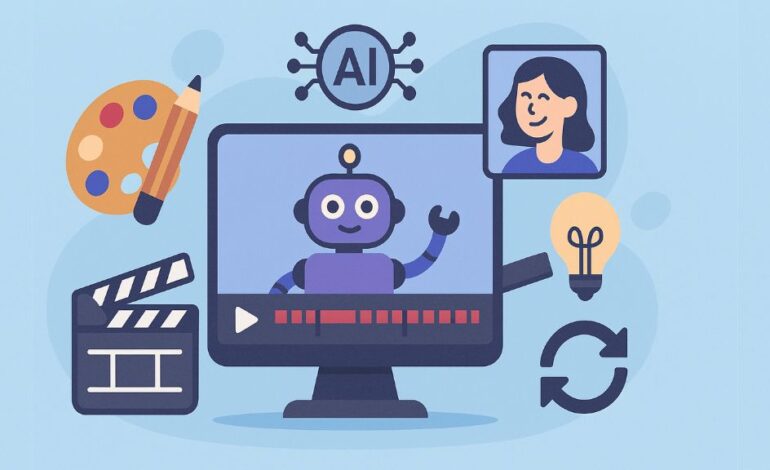
Table of Contents
ToggleThe animation industry is undergoing a massive transformation, thanks to artificial intelligence. Whether you’re a hobbyist, educator, marketer, or professional animator, AI animation tools now make it easier than ever to create high-quality animations with less time, effort, and cost. These platforms use machine learning to simplify complex workflows like character rigging, lip-sync, motion capture, and scene transitions.
From 3D character creation to text-to-video animations, these tools allow creators to turn ideas into visual stories—without needing years of experience or expensive software. Let’s explore the top 20 AI animation tools making waves in 2025.
What is an AI Animation Tool?
An AI animation tool is a software powered by artificial intelligence that automates or assists in animation-related tasks. These can include generating movements, auto-rigging characters, creating text-to-video animations, enhancing facial expressions, or transforming images into animated scenes. Many tools use generative AI and machine learning to learn user input and speed up the animation process.
These tools empower creators across industries—education, gaming, marketing, social media, and more—by removing the traditional barriers to entry in animation, like complex software and long production timelines.
Why Use AI Animation Tools?
AI animation tools simplify and accelerate the creative process. Here’s why they’re gaining popularity:
- Democratized Access: Anyone can animate, regardless of experience level.
- Time-Saving: Speed up production time from weeks to hours.
- Cost-Effective: Eliminate the need for large animation teams and gear.
- Creative Exploration: Test different ideas, styles, and formats with minimal risk.
- Scalable Content: Easily create more content to meet audience demand.
Whether you’re a solo creator or a large team, these tools are designed to help you animate smarter—not harder.
Best AI Animation Tools in 2025
Runway ML
Best For: AI-Powered Video Editing
Runway ML is an all-in-one creative suite that offers over 30 AI tools, including motion tracking, background removal, and text-to-video generation. It supports real-time collaboration and is favored by professionals for its seamless integration with animation workflows. With features like Gen-2 video generation, Runway ML helps creators animate ideas using just a prompt.
Its ability to process dynamic input—images, text, video, and even green screen—makes it a powerhouse for animation and post-production. From indie filmmakers to YouTubers, Runway ML is transforming the way visual stories are told.
Kaiber
Best For: Music Visualizations
Kaiber stands out for its ability to turn music into animation. Using AI, it syncs visual effects with audio input, producing hypnotic visuals perfect for music videos, DJ loops, and performance backgrounds. Simply upload a track and let Kaiber generate stunning animated sequences.
This tool is ideal for musicians, DJs, and creators who want to match emotional beats with visuals. Its real-time preview and customizable styles make it easy to tweak until it feels just right. Kaiber brings music to life visually—no animator required.
Pika Labs
Best For: Text-to-Video Animation
Pika Labs makes it effortless to turn text prompts into animated videos. You describe a scene, and the tool builds it—complete with motion, scene continuity, and transitions. It’s especially popular among storytellers, educators, and social media content creators.
With its growing user base, Pika Labs is one of the most intuitive AI tools for content ideation and storytelling. Whether you’re pitching a product or explaining a concept, you can create engaging visuals in minutes without editing software.
AnimateDiff
Best For: Stable Diffusion Animation
AnimateDiff bridges AI image generation with motion by animating outputs from Stable Diffusion. Users can control camera movement, object behavior, and pacing—all while keeping the artistic style intact. This makes it perfect for artists who want to add life to their AI art.
It’s open-source and widely used by developers and animation hobbyists for experimentation. AnimateDiff turns static concepts into flowing stories, all from a single image. It’s especially useful for surreal or dreamlike animations.
DeepMotion
Best For: 3D Character Animation via Webcam
DeepMotion uses AI motion capture (mocap) technology to animate characters by simply using webcam recordings. It translates body movements into full-rigged 3D animations—no sensors or suits required. Perfect for game developers, VR creators, or digital artists.
This tool dramatically reduces animation setup time while maintaining accuracy. It also supports export to major 3D tools like Unity and Blender, making it a professional-grade mocap solution at a fraction of the cost.
Synthesia
Best For: AI Presenters and Corporate Video Creation
Synthesia is a leading AI video generation tool that allows users to create professional spokesperson videos without cameras or actors. It offers over 140 avatars that speak 120+ languages with natural lip-sync, making it a favorite in e-learning, marketing, and internal communication. You can create training modules, explainer videos, or business presentations in minutes—all from text.
The platform’s strength lies in its ability to localize content at scale, empowering global teams. It reduces production costs and timelines significantly, offering a competitive edge to brands. Whether you’re building onboarding videos or client walkthroughs, Synthesia delivers consistent quality fast.
HeyGen
Best For: Marketing & Internal Comms Video Production
HeyGen transforms text into studio-quality videos with realistic avatars and voices. With features like avatar customization and AI lip-sync, the tool helps brands communicate their messages clearly and professionally. Its clean interface allows users to produce impactful content even without editing skills.
Ideal for marketers, HR teams, and SaaS companies, HeyGen ensures every internal announcement or pitch deck is engaging and polished. It supports multi-language output, making it suitable for distributed teams or global clients. Businesses looking to streamline communication and impress stakeholders find HeyGen invaluable.
D-ID
Best For: AI Photo Animation and Talking Portraits
D-ID is known for bringing still images to life using AI. With just one photo and a script, you can generate expressive talking avatars that blink, move, and speak naturally. It’s a powerful tool for storytellers, educators, and content marketers aiming to personalize their narratives.
The magic lies in how D-ID animates faces with high emotional fidelity. Its use in history-based content, memory preservation, or brand storytelling adds emotional resonance. If you want your content to “speak” to your audience—literally—D-ID provides a compelling way to connect.
Fliki
Best For: Social Media Video Generation
Fliki converts blog posts, scripts, or ideas into engaging videos using lifelike AI voices and rich media. Designed for marketers and content creators, it automates the tedious video creation process while keeping content visually rich and highly shareable.
Fliki supports 75+ languages, includes millions of stock assets, and offers social media presets—ideal for repurposing long-form content into reels, shorts, or stories. Its quick turnaround helps brands maintain posting consistency without compromising quality. It’s a must-have for those looking to maximize reach on platforms like Instagram, TikTok, and LinkedIn.
Animaker
Best For: Beginners and Explainer Videos
Animaker provides a drag-and-drop platform where beginners can create animated videos in minutes. With over 1000 templates, character builders, and background assets, the tool is tailored for small businesses, educators, and social influencers getting started with animation.
Whether it’s a product demo or an educational cartoon, Animaker simplifies animation without compromising professionalism. The platform even supports vertical video formats, making it perfect for Instagram Stories and YouTube Shorts. If you’re starting from scratch or need a friendly introduction to animation, Animaker delivers.
Cascadeur
Best For: Realistic 3D Character Animation
Cascadeur is built for 3D animators who want to save time on rigging and physical motion logic. Its AI-assisted workflow analyzes character poses, predicts center of mass, and generates realistic physics-based animation, helping users create believable movement faster.
Unlike traditional tools, Cascadeur removes the need for manual frame-by-frame tweaking. It’s ideal for game developers, VFX artists, or animators seeking realism. The precision of movement makes your characters feel grounded and human-like. Professionals looking for smart physics control will find this a game-changer.
Plask
Best For: Browser-Based Motion Capture
Plask allows creators to capture body motion using just a webcam, eliminating the need for expensive motion capture suits. With browser-based processing, it delivers real-time 3D character animation from videos, making it incredibly accessible.
Game devs and indie studios especially appreciate Plask’s low barrier to entry and export flexibility. You can animate directly in your browser and export in FBX/GLTF formats for use in Unity or Blender. It’s the best option for creators who want professional-level mocap without hardware investments.
Krikey AI
Best For: Augmented Reality and Metaverse Animation
Krikey AI specializes in creating animated 3D avatars designed for AR experiences and metaverse platforms. It allows users to animate characters with motion capture, gestures, and voice, bringing a lifelike feel to digital interactions. No need for a studio—just your phone or webcam.
For creators exploring virtual worlds, Krikey is a powerful companion. It supports avatar-based storytelling, immersive social content, and mobile-based animation projects. Its ease of use and native AR integration make it ideal for Instagram effects, Snapchat lenses, or virtual classroom projects.
RawShorts
Best For: Automated Explainer Videos
RawShorts offers a text-to-animation engine that instantly turns scripts into animated explainer videos. Simply paste your content, and the platform selects scenes, transitions, and voiceovers. It’s built for professionals who want polished videos without production delays.
This tool shines in corporate environments—sales, HR, marketing, and training teams use it to communicate ideas clearly. Its automation engine uses NLP to understand your script and build videos with minimal edits. For anyone short on time but big on ideas, RawShorts delivers production-ready content in a flash.
Steve AI
Best For: Blog-to-Video Automation
Steve AI converts written blog content into animated videos with AI-generated visuals and voiceovers. It’s especially useful for content marketers who want to turn static posts into dynamic video content for YouTube, LinkedIn, or Instagram.
The platform understands blog structure—headings, points, and tone—and animates accordingly. Its asset library and voice choices further boost visual storytelling. With Steve AI, you repurpose written material into videos in minutes, boosting engagement and SEO value without doubling your workload.
AnimAI
Best For: Interactive App & UX Prototyping
AnimAI is tailored for UI/UX designers, turning static mockups into interactive motion prototypes. Whether you’re testing app transitions or simulating user flows, this AI tool helps refine digital experiences without writing code.
Design teams use AnimAI to visualize responsiveness, timing, and transitions before development. This speeds up feedback loops and improves product usability. It’s a game-changer for startups and product teams that value design thinking and want to validate ideas faster.
Jitter
Best For: UI/Logo Motion Graphics
Jitter offers a minimalistic interface focused on motion design for web and app elements. You can animate text, icons, buttons, and logos easily—perfect for creating smooth transitions or adding movement to a landing page.
Startups and freelance designers love Jitter for its lightweight feel and web-based access. No need to install heavy design software—just log in and animate. If you need micro-interactions or scroll-based effects for product pages, this tool saves time and enhances UX.
PixCap
Best For: Browser-Based 3D Animation
PixCap is a cloud-based 3D animation platform where you can rig, animate, and export characters—all in your browser. No downloads, no GPU requirements. It combines AI rigging, auto-posing, and timeline-based editing for fast animation creation.
PixCap is perfect for illustrators, e-learning creators, and marketers looking to add depth to their visuals. Its AI helps newbies get started while offering depth for experienced animators. Export options include GLTF and FBX formats, compatible with major engines.
Animatron
Best For: HTML5 Web Animations
Animatron is a go-to tool for building interactive HTML5 animations. You can create animated banners, interactive infographics, and e-learning modules without writing code. It’s especially useful for digital marketers and educators.
It includes a large stock library, timeline-based editing, and team collaboration. Everything you build works seamlessly across browsers and devices. If you want your website to be more dynamic and engaging, Animatron brings animation into the hands of every team member.
Motionleap (by Lightricks)
Best For: Photo-to-Motion Effects for Social
Motionleap brings still images to life with animated overlays, sky replacements, and motion paths. It’s perfect for Instagram creators, bloggers, or influencers who want more dynamic visuals without full video editing.
It takes only minutes to transform a static image into an eye-catching loop. Add clouds that move, rippling water, or zoom effects to grab attention. Motionleap helps elevate your storytelling visually without needing professional skills or expensive software.
Which AI Animation Tool Should You Choose?
- Beginners: Try Animaker or Jitter
- Professional Editors: Go for Runway ML or Cascadeur
- For Business Video Content: Synthesia, Steve AI, or HeyGen
- Social Media Creators: Use Fliki or Motionleap
- For 3D Workflows: DeepMotion or PixCap

