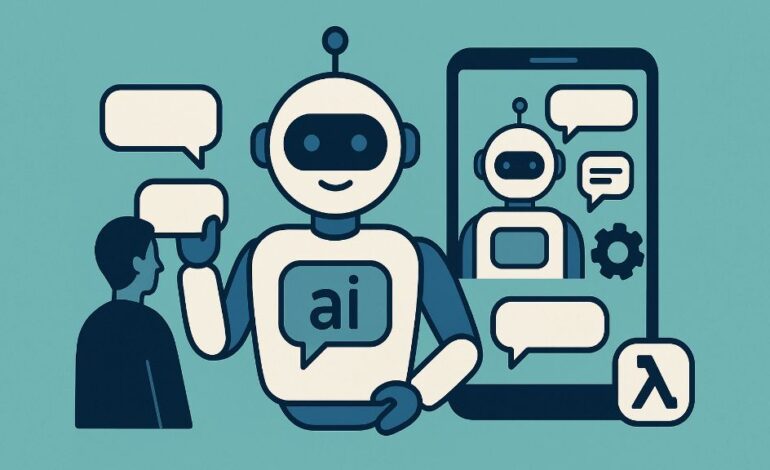Table of Contents
ToggleModern GPT chatbots deliver natural, contextual conversations that rival human support. Whether you need round-the-clock customer service, real-time research, or creative brainstorming, these AI assistants can transform how you work and communicate.
What Is a GPT-Based Chatbot?
GPT-based chatbots are AI-driven virtual assistants built on large language models like OpenAI’s GPT. These bots are trained on massive datasets and can generate human-like responses, understand natural language queries, and hold context-aware conversations. Unlike rule-based bots, GPT chatbots can handle complex questions, recall previous messages, and adapt to various tones and subjects.
They’re not just tools for casual chat — they’re revolutionizing everything from customer service to education. With continuous learning and adaptability, these bots are becoming more intelligent, helpful, and indispensable for businesses and users alike.
Why Use GPT Chatbots?
- 24/7 Support: Handle thousands of queries simultaneously.
- Cost Savings: Reduce staffing costs for repetitive tasks.
- Multilingual Reach: Switch languages on demand.
- Personalization: Tailor answers to user history and tone.
- Continuous Learning: Improve through feedback and fine-tuning.
Best GPT-Based Chatbots Ai Conversations
ChatGPT (OpenAI)
Best For: General-Purpose Conversations
ChatGPT remains the gold standard of conversational AI. Built on GPT-4, it interprets nuance, manages multiple turns, and even produces code, images, or tables on request. Its “system instructions” feature lets businesses shape tone, brand voice, and policy adherence. Casual users love ChatGPT for brainstorming, recipes, and homework help; enterprises embed it in products via API or ChatGPT Enterprise to power search, analysis, and customer care.
The model’s plug-in ecosystem and Code Interpreter add-ons turn a simple chatbot into a Swiss-army knife: data analysis, PDF extraction, and web browsing in a single interface. Governance tools, SOC 2 compliance, and encryption help organizations deploy ChatGPT safely at scale.
Claude AI (Anthropic)
Best For: Ethical AI & Long-Context Tasks
Claude’s core promise is “constitutional AI”—guardrails baked into the model to avoid harmful content without stifling creativity. It excels at summarizing lengthy documents; its 200k-token context window digests entire books and returns thoughtful syntheses. Knowledge-work teams use Claude to draft policies, legal briefs, and grant proposals with high factual accuracy.
Anthropic emphasizes privacy and transparency. Users can ask Claude to explain its reasoning steps, reducing black-box anxiety. For businesses concerned about ethical AI, Claude offers a safer default and a growing ecosystem of fine-tunable versions (e.g., Claude Instant for speed, Claude 2 for depth).
Google Gemini (Bard)
Best For: Google Workspace Integration
Gemini (formerly Bard) taps Google’s Search and Knowledge Graph, blending real-time web data with conversational coherence. Ask for trip itineraries, spreadsheet formulas, or live stock quotes, and Gemini cites sources inline. Tight coupling with Gmail, Docs, and Sheets means you can summarize email threads, draft proposals, and build data visualizations without leaving Workspace.
Gemini’s multimodal engine processes images and soon video, letting users troubleshoot code from screenshots or analyze charts in presentations. For businesses invested in Google Cloud, Gemini offers secure data boundaries and Vertex AI APIs for bespoke chatbot deployment.
Microsoft Copilot
Best For: Windows & M365 Power-Users
Copilot weaves GPT-4 directly into Word, Excel, Outlook, and Teams. It drafts sales emails, writes DAX formulas, and summarizes meeting transcripts at the click of a ribbon icon. Because data never leaves Microsoft’s secure tenant, enterprises can safely leverage proprietary files without external leakage.
Beyond Office, Copilot in Windows 11 acts as an AI command line—tweaking settings, creating images via DALL·E 3, and generating batch scripts. Azure OpenAI Service backs the model, giving CIOs fine-grained compliance, monitoring, and RBAC controls for org-wide rollouts.
Perplexity AI
Best For: Research & Citations
Perplexity AI is a powerful research assistant that provides accurate, citation-backed responses. It shines in academic and technical fields, pulling from verified sources to answer complex queries. Whether you’re drafting a report or exploring in-depth subjects, its clarity and precision make it a favorite for professionals and students alike. Unlike other chatbots, Perplexity presents links alongside answers, making verification seamless.
This tool is ideal for anyone needing trustworthy, reference-supported content fast. Researchers love its ability to break down dense information, while casual users appreciate its easy-to-digest summaries. It also supports follow-up questions with contextual awareness, delivering a truly interactive research experience.
Chatsonic
Best For: Content Creators
Chatsonic combines the intelligence of GPT with real-time Google data, image generation, and voice command capabilities. Ideal for marketers and creators, it helps draft social posts, blog content, and even ad copy in minutes. The added bonus? You can generate AI art or ask it to narrate responses aloud for creative flexibility.
Whether you’re brainstorming ideas or executing full campaigns, Chatsonic makes content workflows effortless. It integrates SEO suggestions, trending data, and brand-friendly language, helping users maintain originality and authority. If you’re a social media manager or blogger, this AI assistant is built to scale your output creatively and efficiently.
Poe
Best For: Multi-Model Conversations
Poe (Platform for Open Exploration) is a unique AI chat app by Quora that allows users to chat with several large language models, including ChatGPT, Claude, and more. It offers the flexibility to compare responses from different AI systems without switching platforms. Great for users who like options and testing various tones or perspectives.
Its clean UI and instant switching between models give users a playground to explore GPT’s capabilities from different providers. Writers, developers, and tech enthusiasts especially benefit from its versatility. Whether for entertainment, research, or learning, Poe simplifies exploring the evolving landscape of AI chat technology.
DeepSeek Chat
Best For: Coding Assistance
DeepSeek Chat is tailored for developers who need technical documentation support, code explanations, and quick solutions. Built to understand programming languages and logic deeply, it excels at debugging, suggesting improvements, and walking users through complex code in plain English.
This makes it a valuable AI companion for both new and experienced coders. Whether you’re building apps or analyzing APIs, DeepSeek offers real-time help while maintaining accuracy and relevance. It’s also helpful for students learning to code, as it explains concepts without overwhelming jargon. DeepSeek turns frustrating bugs into learning moments.
YouChat
Best For: Web-Enhanced Answers
YouChat brings real-time web browsing to GPT-style conversation. It scours the internet for up-to-date information, making it excellent for current events, breaking news, and fact-checking. Its answers are enriched with live references, helping users explore beyond just AI’s pretrained data.
Perfect for journalists, marketers, or curious learners, YouChat adds a search engine brain to your chatbot. It understands context and keeps results timely and accurate. Instead of toggling between Google and a chatbot, YouChat lets you stay in one conversation while exploring the web — a true upgrade for info hunters.
HuggingChat
Best For: Open-Source AI Enthusiasts
Developed by Hugging Face, HuggingChat is a community-driven, open-source chatbot that promotes transparency and freedom. It’s built on public models and gives users a look under the hood, making it ideal for developers, researchers, and ethical AI advocates.
Beyond regular chat features, HuggingChat allows customization and access to multiple models. It’s perfect for users who value control, privacy, or are building their own AI tools. While it may lack some polish compared to commercial bots, its openness and flexibility make it a go-to for those wanting raw, adaptable AI.
Inflection Pi
Best For: Emotional Intelligence
Inflection Pi is designed to create emotionally aware, empathetic conversations. It’s less transactional and more relational, mimicking how a compassionate human might listen and respond. Whether you’re venting, reflecting, or journaling aloud, Pi offers thoughtful replies that feel authentic and comforting.
This AI is especially helpful in mental wellness spaces, coaching, or for those needing a non-judgmental listener. It doesn’t just answer — it feels the context. Inflection Pi shines where most chatbots fall flat: emotional nuance. A perfect companion for users seeking connection, understanding, and subtlety in their interactions.
Character.AI
Best For: Roleplay & Entertainment
Character.AI allows users to interact with AI characters modeled after fictional personas, historical figures, or custom-made characters. You can chat with AI versions of Sherlock Holmes, Elon Musk, or even create your own. It’s fun, imaginative, and a great tool for storytelling and play.
This makes Character.AI ideal for writers, gamers, or fans of interactive fiction. Whether you’re practicing dialogues, learning language skills, or just looking for a laugh, the platform is endlessly engaging. Its unique role-based response system sets it apart from standard chatbot interactions.
Jasper Chat
Best For: Marketing Teams
Jasper Chat brings GPT into the marketing world with a content-first mindset. It remembers brand tone, audience personas, and your previous outputs — making it a copywriter’s best friend. From ad copy to landing pages, Jasper helps teams move faster with creative confidence.
Designed for collaborative workflows, Jasper integrates with CMS systems, supports revision history, and handles long-form or short-form content with ease. Marketing professionals love its polish, reliability, and ability to match brand voice across channels. Jasper is a business-ready AI designed to drive conversions, not just conversations.
Bardeen AI
Best For: Workflow Automation
Bardeen AI goes beyond conversation. It automates repetitive business tasks using AI-powered bots that work across your favorite apps. From data scraping to updating Google Sheets, Bardeen turns hours of manual work into one-click flows.
It’s perfect for sales, HR, and operations teams that rely on web tools. If you’re drowning in tabs or juggling CRM entries, Bardeen offers instant relief. Think of it as a no-code productivity co-pilot for modern teams. With deep integrations, it works like magic behind the scenes while you focus on what matters.
Komo
Best For: Private Conversations
Komo offers privacy-first conversations with no logging or tracking. It’s ideal for users who want to keep their data safe while still enjoying smart AI responses. Komo operates with minimal data retention policies, making it a trustworthy partner for confidential interactions.
Whether you’re a journalist protecting sources or someone discussing personal matters, Komo ensures that nothing leaves your chat. It still provides intelligent responses but doesn’t compromise your digital footprint. Privacy-forward users finally have an AI that respects boundaries while still being incredibly helpful.
PandaGPT
Best For: Multimodal Understanding
PandaGPT combines text, image, and audio comprehension into one AI assistant. It’s built for users who want to upload files, describe visuals, or ask questions based on mixed media. This capability makes PandaGPT especially useful in education, healthcare, and design.
Its strength lies in combining inputs to provide richer, more contextual answers. Imagine uploading a chart and asking what it means — PandaGPT can do that. Its multimodal flexibility saves time and improves accuracy, making it a standout for professionals and researchers.
NeevaAI
Best For: Ad-Free Search Experience
NeevaAI blends AI answers with clean, ad-free search results. It focuses on giving unbiased, factual information without interruptions from sponsored content. This makes it perfect for professionals or users who value clean UX and reliable insights.
Designed by ex-Googlers, Neeva also offers source links for deeper exploration. It’s like having a chatbot with the mind of a librarian — fast, precise, and unobtrusive. Whether you’re fact-checking, learning, or just browsing with intent, NeevaAI makes discovery feel less cluttered and more trustworthy.
Elicit
Best For: Academic Research
Elicit is designed for scholars and students who need to read, analyze, and summarize research papers. It finds relevant studies, extracts key findings, and even helps generate hypotheses. With Elicit, you can cut hours off your research workflow.
Its AI handles complex scientific texts with ease, presenting digestible outputs in a few clicks. Whether you’re writing a thesis or performing a literature review, Elicit sharpens your academic edge. It’s like having a research assistant that never sleeps, never misquotes, and always sources responsibly.
DeepAI Chat
Best For: Custom Creativity
DeepAI Chat gives users control over tone, creativity, and verbosity. It’s ideal for those wanting a customizable chatbot for creative writing, technical documentation, or varied tone applications. Sliders help tune output from formal to playful, factual to speculative.
This flexibility makes it perfect for developers, bloggers, and marketers who want AI responses tailored to specific contexts. While less popular than big names, its focus on personalization makes it stand out. If you’ve ever thought “this bot doesn’t sound right,” DeepAI Chat is your fix.
Quickchat AI
Best For: Business Deployment
Quickchat AI is built for business. It integrates via API or widget into websites and apps to automate customer service, onboarding, and internal FAQs. It speaks 50+ languages and can be trained on company documents to stay on brand.
It’s ideal for businesses seeking conversational support agents without building from scratch. Quickchat handles both FAQs and nuanced support issues with ease. You can also white-label it, making it your brand’s voice. It’s powerful, enterprise-ready, and designed to convert users while saving support costs.
Top Tool Recommendations (Best For Each Use Case)
| Use Case | Tool Recommendation |
|---|---|
| General Use | ChatGPT |
| Ethical & Safe AI | Claude AI |
| Google Ecosystem | Google Gemini |
| Business Productivity | Microsoft Copilot |
| Academic Research | Perplexity AI, Elicit |
| Content Creation | Chatsonic, Jasper Chat |
| Multi-Model Access | Poe |
| Real-Time Browsing | YouChat, NeevaAI |
| Emotional Conversations | Inflection Pi |
| Entertainment & Roleplay | Character.AI |
| Workflow Automation | Bardeen AI |
| Coding Support | DeepSeek Chat |
| Confidential Conversations | Komo |
| Multimodal Inputs | PandaGPT |
| Business Deployment | Quickchat AI |
FAQ – GPT-Based Chatbots
Are GPT chatbots free to use?
Some tools like ChatGPT and Poe offer free versions, but premium plans unlock more features, faster access, and better models.
Can I train a chatbot on my company data?
Yes, platforms like Quickchat AI, Jasper, and ChatGPT’s API allow you to fine-tune bots with custom knowledge bases.
Are these bots safe for business use?
Most enterprise-grade tools (e.g., Microsoft Copilot, Claude AI) offer data privacy, role-based access, and encryption for business security.